udah lama saya ga post sobat... m'f ya :D
kali ini saya mau share game Naruto Shippuden Dragon Blade Chronicles untuk Personal Computer :-D
kali ini saya mau share game Naruto Shippuden Dragon Blade Chronicles untuk Personal Computer :-D
This game is taken
from a small squad Konohagakure, the Konoha ninja trying to stop Kuroma,
one of the last member of Dragon Guard ancient, from the release and
took power Genryū, five powerful dragon was originally sealed in the
Mount Koryū, for revenge.
To
do so, Naruto must defeat and kill Genryū using all the ancient Dragon
Blade, which was given to him by his younger brother Kuroma, Akari. For
half a game of this story, on the other side of Sasuke, he has formed
Hebi when the story begins, to hunt down and kill Itachi. However, his
efforts stymied by attempts to capture the Akatsuki Kuroma Genryū who
has called for their own purposes. Throughout the story, both players
play as Naruto or Sasuke along their journey, using their knives and
team members' ability to fight through various levels.
Almost
all the characters have a coil attached to their new clothes. In terms
of game play, the scrolls are used to perform jutsu that is the element
that is not fair to users, or to increase the power of techniques that
users already know. For example, Naruto can use the earth's Release,
Release of Water, Fire Release, and Release Lightning, all of which are
not of nature's elements. Armor on the character of the chakra system is
to protect them from the environment of Mount Koryū, which usually has
the effect of mysterious people who are not wearing armor are not able
to use their chakra and fight.
System Requirements:
- Operating System: Microsoft ® Windows ® XP / Windows ® Vista / Windows ® 7 (Windows XP Recommended)
- Processor: Core2Duo, Core2Quad i3, i5, i7, AMD Phenom II +
- Video Card: Nvidia or Radeon 256 MB, DirectX 9.0c
- Memory: 1 GB
- Hard disk space: 1.2 GB
- Sound device: Compatible with DirectX
Update Link download (16-02-2013)
Mirror via UPafile
- Naruto Shippuden Dragon Blade Chronicles Part01 - (200MB)
- Naruto Shippuden Dragon Blade Chronicles Part02 - (200MB)
- Naruto Shippuden Dragon Blade Chronicles Part03 - (200MB)
- Naruto Shippuden Dragon Blade Chronicles Part04 - (200MB)
- Naruto Shippuden Dragon Blade Chronicles Part05 - (200MB)
- Naruto Shippuden Dragon Blade Chronicles Part06 - (200MB)
- Naruto Shippuden Dragon Blade Chronicles Part07 - (200MB)
Password: koskomputer.blogspot.com
Installation
1. Unrar
2. Install the gam
3. Play
Solusi jika muncul pesan missing / not found XINPUT1_3.dll:
1. Update DirectX or download XINPUT1_3.dll
2. Ekstrak
3. Copy file dll nya ke C:\Windows\System32
4. Reboot komputer Anda.
Note: Agar gak capek-capek menunggu 5 detik dan mengisi captcha, buatlah akun anda di UPafile dan juga BillionUploads. Atau anda bisa menggunakan akun di bawah ini:
UPafile
user: memberkoskomputer
pass: koskomputer
Installation
1. Unrar
2. Install the gam
3. Play
Solusi jika muncul pesan missing / not found XINPUT1_3.dll:
1. Update DirectX or download XINPUT1_3.dll
2. Ekstrak
3. Copy file dll nya ke C:\Windows\System32
4. Reboot komputer Anda.
Note: Agar gak capek-capek menunggu 5 detik dan mengisi captcha, buatlah akun anda di UPafile dan juga BillionUploads. Atau anda bisa menggunakan akun di bawah ini:
UPafile
user: memberkoskomputer
pass: koskomputer










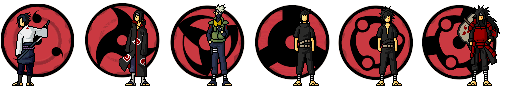
0 komentar:
Posting Komentar